Are you someone who loves art and design? Do you find joy in creating visually stunning graphics and illustrations? If so, then you may have heard of vector art and the powerful tool known as a vector art illustrator. In this post, we will dig into the field of vector art and look at how a vector art artist may help you with your creative activities. So, let’s dive in!
Introduction to Vector Art
Vector art has a unique place in the realm of digital art. Unlike raster images that are composed of pixels, vector art is created using mathematical formulas and scalable paths. This unique property allows vector drawings to be enlarged without losing quality, making them excellent for a variety of applications such as logos, icons, illustrations, and more.

What is a Vector Art Illustrator?
A vector art illustrator is a software application specifically designed to create, edit, and manipulate vector graphics. It gives artists and designers a variety of advanced tools and features to help them realize their creative ambitions. With a vector art illustrator, you can create intricate designs, apply various effects, adjust colors and gradients, and experiment with different shapes and compositions.

Benefits of Using a Vector Art Illustrator
Using a vector art illustrator offers numerous advantages for artists and designers. Here are some key benefits:
i. Scalability
One of the primary benefits of vector graphics is its scalability. Whether you need your artwork to be displayed on a small business card or a large billboard, vector graphics can be easily resized without losing any details or compromising image quality.
ii. Versatility
Vector art gets utilized in a variety of areas, including print media and online design. You can develop graphics that can adapt to many different formats and sizes with a vector art illustrator.
iii. Editability
Vector graphics are editable by nature, allowing you to make changes and modifications to your artwork at any point in the creative process. This flexibility gives you the freedom to experiment and refine your designs until they meet your desired vision.
iv. Efficiency
Vector art illustrators often offer features such as layers, grids, and alignment tools that streamline the design process. These features enhance efficiency and enable artists to work more effectively, saving time and effort.
Getting Started with Vector Art Illustration
To begin your vector art journey, you must first equip yourself with the necessary tools and expertise. Here’s a step-by-step tutorial for learning vector graphics illustration:
Step 1: Select a Vector Art Illustrator.
There are several vector art illustration software options available in the market, each with its unique features and user interface. Some popular choices include Adobe Illustrator, CorelDRAW, and Inkscape. Choose the one that best meets your needs and budget.
Step 2: Learn the Basics
Find out about the software’s interface, tools, and features. Online tutorials, courses, and community forums can be excellent resources for learning the basics of vector art illustration.
Step 3: Experiment and Practice
Start experimenting with different shapes, lines, colors, and effects. Practice creating simple illustrations and gradually move on to more complex designs. The further you practice, the more proficient you will become.
Step 4: Seek Inspiration
Explore the works of other vector artists for inspiration. Analyze their techniques, use of color, composition, and overall style. This will help you develop your own unique artistic voice.
Tips and Techniques for Creating Stunning Vector Art
To create visually captivating vector art, here are some tips and techniques you can apply:
i. Master Bezier Curves
Bezier curves are fundamental to creating smooth and precise vector paths. Invest time in mastering the art of manipulating Bezier handles to achieve the desired curves and shapes in your artwork.
ii. Understand Color Theory
Color is extremely important in art and design. Familiarize yourself with color theory to effectively use colors in your vector illustrations. Learn about color harmony, contrast, and the emotions associated with different color combinations.
iii. Utilize Layers
Organize your artwork using layers. This allows you to work on different elements separately and easily make changes without affecting the entire composition. Layers enhance workflow efficiency and make the editing process more manageable.
iv. Experiment with Textures and Gradients
Textures and gradients can add depth and visual interest to your vector art. Experiment with different textures and gradients to create unique effects and make your artwork stand out.

Exploring Popular Vector Art Illustrator Software
Let’s take a closer look at some popular vector art illustrator software options available today:
i. Adobe Illustrator
Adobe Illustrator has long been considered the industry standard for vector art illustration. It offers a comprehensive set of tools and features, including advanced path manipulation, gradient mesh, and a vast library of brushes and effects.
ii. CorelDRAW
CorelDRAW is another powerful vector art illustrator with a user-friendly interface. It provides a wide range of creative tools, such as the PowerTRACE feature for converting raster images into vectors and the Smart Fill tool for easy object filling.
iii. Inkscape
Inkscape is a free and open-source vector art illustrator that is appropriate for both beginners and professionals. It offers a straightforward interface and essential tools for creating vector graphics. Despite being free, Inkscape boasts many advanced features.
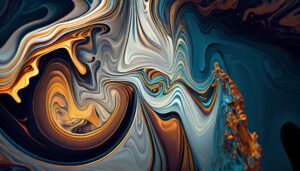
Showcasing Your Vector Artwork
Once you’ve completed your outstanding vector art, it’s time to show it off to the rest of the world.
i. Online Portfolio
Create an online portfolio to display your vector art. Use a visually appealing and user-friendly platform to showcase your artwork and provide a brief description of each piece.
ii. Social Media
Leverage social media platforms like Instagram, Behance, or Dribbble to share your vector art with a wider audience. Engage with the art community, join relevant groups, and participate in discussions to gain exposure.
iii. Collaborations and Contests
Collaborate with other artists, participate in art contests, or contribute to design communities. These activities not only expose your artwork to new audiences but also provide valuable networking opportunities.
Vector Art Illustrator: Transforming Creative Industries
The advent of vector art illustration has transformed various creative industries. Graphic designers, illustrators, animators, and digital artists now have a powerful tool at their disposal to unleash their creativity and create visually appealing content. Vector art has found applications in diverse fields, including advertising, branding, web design, packaging, and more. Its versatility and scalability have made it an indispensable asset for businesses and individuals seeking to convey their messages effectively.
The Future of Vector Art and Illustration
As technology continues to advance, so does the world of vector art and illustration. The possibilities for vector art are extending further with the use of artificial intelligence, machine learning, and augmented reality. Future developments may bring enhanced automation, intuitive interfaces, and more advanced tools to simplify the vector art creation process. These innovations will empower artists to push the boundaries of their imagination and create truly groundbreaking artwork.
Conclusion
Vector art illustration offers a world of creative possibilities for artists and designers. With the right vector art illustrator and a solid understanding of the techniques involved, you can unlock your full artistic potential and create stunning visuals that leave a lasting impression. So, embrace the power of vector art, harness the capabilities of a vector art illustrator, and embark on a journey of endless creativity.
FAQs
Q: Can I use vector art for printing purposes?
A: Absolutely! Vector art is ideal for printing as it can be resized without compromising image quality.
Q: Do I have to be a skilled artist to create vector art?
A: While artistic skills can certainly be beneficial, anyone can learn and create vector art with practice and dedication.
Q: Are there any free vector art illustrator options available?
A: Yes, software like Inkscape provides powerful vector art illustration tools for free.
Q: Can I export vector art in different file formats?
A: Yes, vector art can be exported in various file formats, including SVG, EPS, and PDF.
Q: Can I edit vector art created by others?
A: If the vector art is in an editable format, you can make changes to it using a vector art illustrator.

