The world of graphic design has witnessed a significant transformation with the emergence of Artificial Intelligence (AI) technology. AI tools for graphic design are empowering designers to create exceptional visuals with greater efficiency and creativity. In this article, we will explore some of the best free AI tools for graphic design that have revolutionized the industry and have become indispensable resources for designers worldwide.
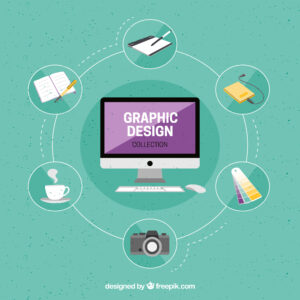
1. AutoDraw: AI-Powered Sketching Tool
AutoDraw is a web-based AI-powered drawing tool developed by Google. This ingenious tool helps users draw quickly and refine their artwork by pairing machine learning with drawings from various artists. As you doodle on AutoDraw, the AI-powered suggestion tool attempts to guess what you are drawing and offers suggestions created by different artists and designers. This way, you can easily create professional-looking illustrations in no time.
Features:
- AI-based suggestion tool
- Basic drawing tools
- Download and share options
- Compatible with any device
2. Deep Art Effects: AI-Based Image Processing
Deep Art Effects is an AI-based image processing tool that transforms your designs into stunning works of art with just a single click. With over 120 art styles and millions of created artworks, this graphic design software uses cutting-edge image processing algorithms to produce breathtaking visuals in an instant.

Features:
- AI Auto Enhance
- AI Enlargement
- Auto Correction Slider
- Denoise Slider
3. Let’s Enhance: Intelligent Image Enhancer and Upscaler
Let’s Enhance is an image enhancer and upscale that uses AI to upscale images without compromising their quality. This tool is perfect for designers who want to create high-resolution visuals without losing the original image’s integrity. With its cutting-edge image processing algorithm, you can upscale images up to 16 times without compromising their quality.
Features:
- AI-powered image upscaling
- Color and tone enhancement
- Cloud storage
- Custom algorithm
4. remove.bg: AI-Powered Background Removal
remove.bg is an AI-powered tool that automatically removes backgrounds from images with just a drag and drop. This tool is perfect for designers who want to create professional-looking visuals without spending hours on manual background removal. With remove.bg, you can quickly and efficiently remove unwanted backgrounds and create stunning visuals for your projects.
Features:
- AI-based background removal
- Fast and easy-to-use interface
- Download and share options
5. Designs.ai: Comprehensive AI-Powered Design Toolkit
Designs.ai is an online AI-powered design toolkit that simplifies the design process for users, regardless of their design background. With its smart editor and wizard tool, Designs.ai helps users create professional-looking assets within minutes. Users can choose from a library of over 20,000 templates and 10,000 icons, making it an indispensable resource for designers.
Features:
- AI-powered design tools
- Extensive library of templates and icons
- Brand identity package
- Team collaboration
- Unlimited downloads
6. Adobe Sensei: AI Integration for Adobe Products
Adobe Sensei is a powerful AI technology integrated into various Adobe products. It enhances creative assets, speeds up business operations, and provides deeper marketing insights. Adobe Sensei streamlines work processes optimizes designs, and helps designers make better decisions for marketing campaigns.
Features:
- AI-powered design enhancements
- Workflow automation
- Content creation and intelligence
- Image discovery and manipulation
7. Uizard: AI-Powered Prototyping Tool
Uizard is an AI-powered prototyping tool that democratizes the design process by helping both designers and non-designers create digital products efficiently. With Uizard, users can design websites, desktop interfaces, and web and mobile apps within seconds. Its AI technology automatically converts hand-drawn sketches into prototypes, streamlining the design process for users.
Features:
- Rapid product prototyping and ideation
- Digital product wireframing
- Pre-made and personalized templates
- Real-time design collaboration
- AI-powered design assistant
8. Fronty: AI-Powered Image-to-Code Converter
Fronty is an AI-powered tool that generates source codes based on user-uploaded images. This innovative tool allows users to create websites by simply uploading an image of their desired webpage design. Fronty’s AI identifies the different elements in the image and generates HTML/CSS code automatically.
Features:
- AI-powered image-to-code converter
- Online layout editor
- Website Hosting
- Custom domain
9. Khroma: AI-Based Color Combination Generator
Khroma is an AI-based color combination generator that helps users find the perfect color palettes for their designs. It learns from users’ color preferences and generates personalized color combinations based on their selections. Khroma’s intuitive interface and limitless color combinations make it an invaluable tool for graphic designers.
Features:
- AI-powered color generation
- Personalized algorithm
- Search and filter options
- Unlimited favorites library
10. Sketch2Code: AI-Powered Design-to-Code Tool
Sketch2Code is an AI-powered tool developed by Microsoft that converts hand-drawn designs into HTML prototypes. It simplifies the design-to-code process, allowing users to focus on the creative aspects of their projects. Sketch2Code’s AI detects design patterns, deciphers written text, and understands structures, transforming sketches into codebases efficiently.
Features:
- AI-powered design-to-code conversion
- Customizable presets
- Dynamic design
- Text recognition service
Conclusion
AI tools for graphic design have revolutionized the way designers work, enabling them to create exceptional visuals with enhanced efficiency and creativity. These tools have become indispensable resources for designers, streamlining labor-intensive tasks and empowering users to focus on the creative aspects of their projects. By leveraging these free AI tools for graphic design, you can elevate the quality of your designs, save time, and stay ahead in the competitive design industry.
FAQs:
What are AI tools for graphic design?
AI tools for graphic design are software applications that leverage artificial intelligence and machine learning algorithms to assist designers in creating, enhancing, or automating various aspects of graphic design work. These tools can analyze data, generate design elements, improve image quality, and streamline design workflows, revolutionizing the traditional design industry.
2. How do AI tools revolutionize the design industry?
AI tools revolutionize the design industry by significantly speeding up design processes, reducing repetitive tasks, and enhancing overall creativity and efficiency. They can automatically generate design concepts, suggest color palettes, resize images without loss of quality, and even analyze design performance through user feedback data, making the design process more agile and data-driven.
3. Are these AI tools really free to use?
Yes, the mentioned AI tools in this context are specifically focused on “free” tools. However, some providers may offer both free and premium versions with additional features. The FAQs highlight tools that have substantial free functionalities to cater to designers who are on a budget.
4. Can AI tools completely replace human designers?
No, AI tools cannot replace human designers entirely. While they enhance efficiency and automate certain tasks, the creative process and human touch remain essential in graphic design. AI tools serve as powerful assistants, but designers’ skills and creativity are still fundamental for delivering unique and compelling visual experiences.
5. Which industries can benefit from using these AI graphic design tools?
AI graphic design tools can benefit a wide range of industries, including marketing and advertising, web design, social media management, e-commerce, content creation, and more. Essentially, any business or individual requiring visual content can leverage these tools to enhance their design processes.
6. What are some popular free AI tools for graphic design?
Some popular free AI tools for graphic design include Canva, GIMP, Inkscape, Pixlr, and Photopea. These tools offer various features such as photo editing, vector graphics creation, templates, and easy-to-use interfaces for designers of all levels.
7. Are these free AI tools user-friendly for beginners?
Yes, many free AI graphic design tools are designed to be user-friendly, making them suitable for beginners with little to no design experience. They often provide intuitive interfaces, drag-and-drop functionality, and pre-designed templates, enabling users to quickly create visually appealing content.

